I have defined the width, height and position of a custom UIButton in the viewDidLoad section of my implementation file. If I were to drag and drop this button in the IB, I could ctrl and drag it to another View Controller and select PopOver.
Unless there is a way to attach an IBOutlet to this custom UIButton which I'm unaware of, as my custom button doesn't show in the Interface Builder, how do I go about calling a PopOver of a UIViewController within the action of clicking my custom UIButton in my implementation file?
This is how I defined my custom button:
self.hard1 = [UIButton buttonWithType:UIButtonTypeCustom];
[self.hard1 setFrame:CGRectMake(884, 524, 105, 60)]; // set the x,y,width and height
UIImage *buttonImage = [UIImage imageNamed:@"green.jpg"];
self.hard1.layer.cornerRadius = 10;
self.hard1.clipsToBounds = YES;
[self.hard1 addTarget: self
action: @selector(buttonTapped:)
forControlEvents: UIControlEventTouchUpInside];
[self.hard1 setImage:buttonImage forState:UIControlStateNormal];
[self.view addSubview:self.hard1];