This question is a follow up of How do I get the display name of a hyperlink that comes from SharePoint in Power Apps?
Here is the code I used at the On Start of the App:
Set(AllFavorites; GruposdoOffice365.HttpRequest("https://graph.microsoft.com/v1.0/sites/X/Lists/Y/items?expand=fields"; "GET"; ""));;
ClearCollect(
colAllFavorites;
ForAll(
Table(AllFavorites.value);
{
Title: Text(Value.fields.Title);
Url1: Text(Value.fields.Legisla_x00e7__x00e3_o_x0020_Ref.Url);
Description1: Text(Value.fields.Legisla_x00e7__x00e3_o_x0020_Ref.Description);
Url2: Text(Value.fields.Legisla_x00e7__x00e3_o_x0020_Ref0.Url);
Description2: Text(Value.fields.Legisla_x00e7__x00e3_o_x0020_Ref0.Description);
Url3: Text(Value.fields.Legisla_x00e7__x00e3_o_x0020_Ref1.Url);
Description3: Text(Value.fields.Legisla_x00e7__x00e3_o_x0020_Ref1.Description);
Url4: Text(Value.fields.Legisla_x00e7__x00e3_o_x0020_Ref2.Url);
Description4: Text(Value.fields.Legisla_x00e7__x00e3_o_x0020_Ref2.Description);
Url5: Text(Value.fields.Legisla_x00e7__x00e3_o_x0020_Ref3.Url);
Description5: Text(Value.fields.Legisla_x00e7__x00e3_o_x0020_Ref3.Description)
}
)
);;
I managed to get through a HTTP request on start of the app the descriptions of hyperlink columns to show on a text box. Now I need to save the changes made on the text box at the same time I submit the form. How do I submit a SharePoint form, at the same time I want to upsert the description of a hyperlink column of it that I wrote inside a text box?
I color coded the URLs to their respective links. The highlighted button is the one that submits the data: