I got Azure Devops with connection to Azure cloud.
I got frontend repo created with React app. Locally app works on localhost:3000 and to run it I use the commands below:-
npm install
npm run build
npm start
I created pipeline that build app and then release it to AppService. AppService is based on Linux OS with Runtime Stack node. Artifacts to deploy are content from "build" catalog After deploy I received this error:-
npm ERR! code ENOENT
npm ERR! syscall open
npm ERR! path //package.json
npm ERR! errno -2
npm ERR! enoent ENOENT: no such file or directory, open '//package.json'
npm ERR! enoent This is related to npm not being able to find a file.
npm ERR! enoent
What is wrong?"build folder doesn't have package.json" which is located one level above in catalog but I saw that I should build folder before deploy.