When I try to include my cypress tests (via nodejs & .yml) to azure DevOps, I get the following Error:
Npm failed with return code: 254
What does it mean and how can I solve this?
My complete Log is here:
Starting: Npm
==============================================================================
Task : npm
Description : Install and publish npm packages, or run an npm command. Supports npmjs.com and authenticated registries like Azure Artifacts.
Version : 1.174.0
Author : Microsoft Corporation
Help : https://learn.microsoft.com/azure/devops/pipelines/tasks/package/npm
==============================================================================
SYSTEMVSSCONNECTION exists true
SYSTEMVSSCONNECTION exists true
/opt/hostedtoolcache/node/10.22.0/x64/bin/npm --version
6.14.6
/opt/hostedtoolcache/node/10.22.0/x64/bin/npm config list
; cli configs
metrics-registry = "https://registry.npmjs.org/"
scope = ""
user-agent = "npm/6.14.6 node/v10.22.0 linux x64"
; environment configs
userconfig = "/home/vsts/work/1/npm/2560.npmrc"
; node bin location = /opt/hostedtoolcache/node/10.22.0/x64/bin/node
; cwd = /home/vsts/work/1/s
; HOME = /home/vsts
; "npm config ls -l" to show all defaults.
/opt/hostedtoolcache/node/10.22.0/x64/bin/npm run test
npm ERR! code ENOENT
npm ERR! syscall open
npm ERR! path /home/vsts/work/package.json
npm ERR! errno -2
I use the following YAML: To create this yaml i used a tutorial for Continuous integration of Cypress into azure devops.
# Node.js
# Build a general Node.js project with npm.
# Add steps that analyze code, save build artifacts, deploy, and more:
# https://learn.microsoft.com/azure/devops/pipelines/languages/javascript
trigger:
- master
pool:
vmImage: 'ubuntu-latest'
steps:
- task: NodeTool@0
inputs:
versionSpec: '10.x'
displayName: 'Install Node.js'
- script: |
npm install
displayName: 'npm install'
- task: Npm@1
inputs:
command: 'custom'
customCommand: 'run test'
continueOnError: true
- task: PublishTestResults@2
inputs:
testResultsFormat: 'JUnit'
testResultsFiles: '*.xml'
searchFolder: '$(System.DefaultWorkingDirectory)/cypress/reports/junit'
mergeTestResults: true
testRunTitle: 'Publish Test Results'