hey, I am an Android developer, but I also would like to learn iOS to make my apps into iOS. I turned in my app for Apple consideration, but it was rejected. I fixed the issues they mention, but when I try to create a new build, I get No such file or directory for files that I know exist, but I do not find the way to fix it on the web.
I already saw this answer, and I have not been able to find something close to the solution.
Please, guide me on what you think it is happening here.