I've read similar threads but wasn't able to find a solution to my issue.
When I start my project, I first saved it in a folder with blank space in its name (let name it "My Project")
Lets also simplify the path through my project as a simple folder : "My path" (yes, there was blank spaces in the hierarchy).
I used to have issues while building my project, especially with the Library search path in Build settings, regularly coming back with xcode updates or/and duplication of project for keeping a historical.
To solved that, I've replaced all the blank spaces with underscores. So now my project's folder name is "My_Project" and the path "My_path". These changes have also been performed in the Build Settings of my project.
But today, I have an error I can't get rid of.
When I build my project, every file compile perfectly, but during the "copying" process, I get this kind of error.
/!\Copy AFNetworking ...in /Users/admin/Desktop/My_path/My Project/Product-name/Sub Folder
CpResource /Users/admin/Desktop/My_path/My\ Project/Product-name/Sub\ Folder/AFNetworking /Users/admin/Library/Developer/Xcode/DerivedData/Product-name-gkplyeugxcxhijajdvpxutaodxmz/Build/Products/Release-iphoneos/Product-name.app/AFNetworking
cd /Users/admin/Desktop/My_path/My_Project/Product-name
export PATH="/Applications/Xcode.app/Contents/Developer/Platforms/iPhoneOS.platform/Developer/usr/bin:/Applications/Xcode.app/Contents/Developer/usr/bin:/usr/local/bin:/usr/bin:/bin:/usr/sbin:/sbin"
builtin-copy -exclude .DS_Store -exclude CVS -exclude .svn -exclude .git -exclude .hg -strip-debug-symbols -strip-tool /Applications/Xcode.app/Contents/Developer/Toolchains/XcodeDefault.xctoolchain/usr/bin/strip -resolve-src-symlinks /Users/admin/Desktop/My_path/My\ Project/Product-name/Sub\ Folder/AFNetworking /Users/admin/Library/Developer/Xcode/DerivedData/Product-name-gkplyeugxcxhijajdvpxutaodxmz/Build/Products/Release-iphoneos/Product-name.app
-------------------------------------
error: /Users/admin/Desktop/My_path/My Project/Product-name/Sub Folder/AFNetworking: No such file or directory
I don't find in my target's Build Settings any field where blank spaces haven't been replaced by underscores.
Any help appreciated.
(I'm using Xcode 7.2, OS X El Capitan 10.11.2)