I'm having to draw a polar graph and shade the area between the line (theta = pi/8) (blue line) and the curve (r = 4 * sqrt(2) * cos(2*theta) (red curve). Figure
My current Latex (the area hasn't been shaded)
\documentclass[tikz,border=2mm]{standalone}
\usetikzlibrary{patterns}
\begin{document}
\begin{tikzpicture}[scale=10]
\begin{scriptsize}
\draw[->](0,0)--(0.5,0) node[right] {initial line};
\draw (0.03,0.2) node[right] {$r=4\sqrt{2}\cos{2\theta}$};
\draw (0,0.01) node[above] {$O$};
\draw[blue] (0,0)--(0.35,0.15) node[right] {$\theta=\frac{\pi}{8}$};
\draw[color=red,domain=0:6.28,samples=200,smooth] plot (canvas polar cs:angle=\x r,radius= {4*sqrt(2)*cos(2*\x r)});
\end{scriptsize}
\end{tikzpicture}
\end{document}
I want to ask how to shade the area, I searched it but could not find the solution. (I'm the beginner). Thank you in advance!
I tried to draw an area that not totally fit in the needed position by adding this line:
\draw[fill=gray](0.01,0)to[out=215](0.13,0.053)--(0.06,0.028)--cycle;