When I am trying to change the v-data-table header font size, it doesn't change whatever font I am setting. I tried the Chrome developer tool and was able to do that. I don't, and when I copy that nested CSS class pattern to my code and set that font, it doesn't reflect. I tried the reference it didn't work. Below is my code snipped.
vuetify code:
<v-data-table :headers="headers" :items="modifiedFilterValue" :search="search" flat>
<template v-slot:[`item.start_date`]="{ item }">
<td :class="isLinethrough(item)">
<span>{{ getUserSessionDate(item.start_date, item) }}</span>
</td>
</template>
</v-data-table>
CSS browser devtool snipped:
CSS Code that I applied:
.theme--light.v-data-table > .v-data-table__wrapper > table > thead > tr:last-child > th{
font-size: 2px !important;
}
Please let me know if I am doing something wrong.