I am trying to increase the font size of the headers to make it more distinctive to the rows in the table which is plot using v-data-table. I refereed to the solutions in the similar questions Question 1 and Question 2 but the solutions didn't seem to work. Attached is also the code which is responsible for the text size of the header which is edited using the Google Developer Tool ( Inspect Element). Any advices on where or how I can edit this part of the code
Code :
<v-data-table
:headers="tableFields"
:items="programs"
:items-per-page="5"
class="elevation-1">
<template v-slot:[`item._id.$oid`]="{ item }">
{{item._id.$oid}}
</template>
</v-data-table>
Script Code :
data () {
return {
tableFields: [
{text:'ID',value:'_id.$oid'},
{text:'Tag',value:'tags'},
{text:'Score (Product)',value:"scores.product",},
{text:'Last Modified Date',value:'DateModified'},
{text: 'Actions', value: 'action', sortable: false, align: 'center'},
],