We build this web control to send commands to IPC(IP Camera). Then the IPC could rotate.
It's a web component and I don't know the name. It looks like this:
When the mouse hovers on one of the buttons, the highlighted area is like:
Pure css is preferable, SVG is also acceptable.
I can accomplish step 2. But have totally no idea about step 3.
My code for step 2 is like the following. I'm using grommet. Go to https://cache-hit-shanghai.github.io/jujiuipcappui/device/streaming to see the demo. The whole code base is https://github.com/Cache-Hit-Shanghai/jujiuipcappui.
export function PanControl() {
const targetRef = useRef();
const [, setShowDrop] = useState(false);
useEffect(() => setShowDrop(true) , []);
return (
<Box align='center'>
<Stack anchor='center'>
<Box background='placeholder' round='full' width='small' height='small' ref={targetRef} />
<Box background='active' round='full' width='xxsmall' height='xxsmall' />
</Stack>
{
targetRef.current && (
<>
<Drop align={{ top: 'top' }} target={targetRef.current} stretch={false} plain>
<Button icon={<CaretUpFill />} />
</Drop>
<Drop align={{ bottom: 'bottom' }} target={targetRef.current} stretch={false} plain>
<Button icon={<CaretDownFill />} />
</Drop>
<Drop align={{ left: 'left' }} target={targetRef.current} stretch={false} plain>
<Button icon={<CaretLeftFill />} />
</Drop>
<Drop align={{ right: 'right' }} target={targetRef.current} stretch={false} plain>
<Button icon={<CaretRightFill />} />
</Drop>
</>
)
}
</Box>
);
}