I want to make a circular sector using CSS. The sectors will form a complete circle. How can I make it using CSS?
I found a sample, but it makes a quarter circular sector. I want to make six circular sectors that make a complete circle. How can I make it?
Note: I am not good at drawing, but here's a sample of what I want...
div {
width: 50px;
height: 50px;
background-color: #ccc;
background-color: #ccc;
-moz-border-radius: 100px;
border-radius: 100px;
}
#center {
position: relative;
margin: 100px 0 0 100px;
border: solid #fff 1px;
}
#tl,#tr,#bl,#br {
position: absolute;
height: 75px;
width: 75px;
z-index: -1;
}
#tl {
border-radius: 100px 0 0 0;
-moz-border-radius: 100px 0 0 0;
top: -50px;
left: -50px;
}
#tr {
border-radius: 0 100px 0 0;
-moz-border-radius: 0 100px 0 0;
top: -50px;
left: 26px;
}
#bl {
border-radius: 0 0 0 100px;
-moz-border-radius: 0 0 0 100px;
top: 26px;
left: -50px;
}
#br {
border-radius: 0 0 100px 0;
-moz-border-radius: 0 0 100px 0;
top: 26px;
left: 26px;
}<div id="center">
<div id="tl"></div>
<div id="tr"></div>
<div id="bl"></div>
<div id="br"></div>
</div>