I doubt it is possible, but can I attach a remote debugger in Visual Studio with a scaled out app? I have 2 instances of my app services running in Azure. I'm able to attach the debugger with symbols but I never hit my breakpoints. Has anyone tried this? I've done some searching but haven't found anything helpful.
Asked
Active
Viewed 55 times
1
-
Did you get a chance to look into this SO [link.](https://stackoverflow.com/questions/76172891/asp-net-connect-to-azure-process-and-debug/76179396#76179396) – Rajesh Mopati May 11 '23 at 05:26
-
Yes, it is possible to attach a remote debugger in Visual Studio with a scaled-out app. You need to attach the debugger to the correct instance of your app service. – Rajesh Mopati May 11 '23 at 05:49
-
1@RajeshM no not yet. I have Azure set up and simply attached the debugger via the panel. I'll try attaching the process today. – GH DevOps May 11 '23 at 11:23
1 Answers
1
- After publishing the Web app to azure, you need to configure the
Remote debugging toOn and Visual Studio version as mentioned below.
- Download profile and use the application name.

applicationName.azurewebsites.net:4024
As below
Then you need to enter the credentials to connect the Azure, using the credentials from the downloaded profile.
- And choose the
worker process (W3wp.exe)for debugging. - Hit the URL of the published azure web App. then it attaches the debugger with symbols and then the debugger is hit in local Visual studio.
Rajesh Mopati
- 1,329
- 1
- 2
- 7