I was trying the following code that I found.
import pandas as pd
import xlsxwriter
data = {'Name': ['John', 'Jane', 'Adam'], 'Age': [25, 30, 35], 'Gender': ['M', 'F', 'M']}
df = pd.DataFrame(data)
writer = pd.ExcelWriter('output.xlsx', engine='xlsxwriter')
df.to_excel(writer, sheet_name='Sheet1')
workbook = writer.book
worksheet = writer.sheets['Sheet1']
# Example: Adding a chart
chart = workbook.add_chart({'type': 'line'})
chart.add_series({'values': '=Sheet1.$B$2:$B$4'})
worksheet.insert_chart('D2', chart)
writer.save()
But I get the following error:
writer.save()
^^^^^^^^^^^
AttributeError: 'XlsxWriter' object has no attribute 'save'. Did you mean: '_save'?
Does anyone know how to solve it? Thanks in advance! Giuseppe
Trying to save data from a dataframe in excel file by using pandas