I have the following df, where there are new line characters \n in column Data, as shown below.
import pandas as pd
import xlsxwriter
df = pd.DataFrame({'ID': ['111', '222', '222'],
'Data': ['Population\nDensity','Population\nDensity','Population\nDensity\nArea']})
print(df)
ID Data
0 111 Population\nDensity
1 222 Population\nDensity
2 222 Population\nDensity\nArea
While exporting this df to Excel, I want line breaks at \n. It should look like:
I sought some help from here, using xlsxwriter but didn't work out.