I performed the following steps to test ClarifAI image recognition in a new project and am having issues. These are the steps I took:
- Created a new Unity 2020.3.8f1 project
- Created a test C# script called AItest and opened it in Visual Studio 2022
- Used the Nuget Package Manager to run 'Install-Package ClarifaiGrpc' (per https://github.com/Clarifai/clarifai-csharp-grpc) which ran ok.
- Added code (per instructions at https://github.com/Clarifai/clarifai-csharp-grpc)
Visual Studio gives no issues with the code, however, in the Unity console I see:
Here is the code:
using UnityEngine;
using System;
using System.Collections.Generic;
using Clarifai.Api;
using Clarifai.Channels;
using Grpc.Core;
using StatusCode = Clarifai.Api.Status.StatusCode;
using UnityEngine.Profiling.Memory.Experimental;
public class AItest : MonoBehaviour
{
void Start()
{
var client = new V2.V2Client(ClarifaiChannel.Grpc());
var metadata = new Metadata
{
{"Authorization", "Key {YOUR_PERSONAL_TOKEN}"}
};
}
}
Usually, when I see that error, I also see underlines in the using statements but not this time. I also tried uninstalling and reinstalling ClarifaiGrpc but that didn't help.
I already have an API key and will replace YOUR_PERSONAL_TOKEN with it in the code when I can overcome these errors.
Any assistance to resolve this would be greatly appreciated, thank you.