My android studio XML preview is not working, after searching for the cause I found out that my Bottom Navigation is the problem, by changing the app theme it breaks the ui but the preview works again. Until now I tried restarting android studio, updating the material dependency, clearing or invalidating the cache and many more things, but nothing seems to work.
I am using the google material bottom navigation.