In Android Studio Dolphin | 2021.3.1 Patch 1,xml preview is not working on particular layouts.Is there any solution to solve this problem? Please help me to solve the problem.
Asked
Active
Viewed 897 times
0
-
i think you missed a closing tagin your xml in one of your widgets check it. – Dhruv Sakariya Nov 24 '22 at 06:47
-
There is an error in layout rendering, so please check the red error icon on the right corner of your Screen short. Click on that icon and heck errors. If all good in code and still it is not working then restart android studio and try it. – Pratik Satani Nov 24 '22 at 06:48
-
Try to Invalidate caches and restart the studio. – Pratik Satani Nov 24 '22 at 06:51
-
it shows "Failed to find '@android:attr/textColor' in current theme" – Nov 24 '22 at 10:00
1 Answers
0
fellow coder.
In the latest update of Android Studio i.e. Dolphin | 2021.3.1, there are many unresolved bugs so don't worry.
- Try Invalidate and Restart option
- After restarting if it still shows the some error, check whether you have used any third party library's tag into that xml file.
Because I also faced the same issue and later on found out that it was occurring due to that third party lib's tag. If present, try to comment that particular code and check whether the preview appears or not.
Add your xml file code for better understanding and it might help to resolve your errors.
Vishal Shah
- 220
- 3
- 11
-
-
Great, hopefully the officials will solve the this bug ASAP. You also can downgrade your Android studio version, that works fine with third party library's xml code/tag – Vishal Shah Dec 06 '22 at 13:46