When trying to call List Indexes endpoint of Search API, seeing a CORS error on pre flight request during development,
API - https://learn.microsoft.com/en-us/rest/api/searchservice/list-indexes
 How can we add I local host as allowed origin in azure search API ?
How can we add I local host as allowed origin in azure search API ?
I did take a look at the existing open bugs but not helping
CORS issues on Azure Search Service
Calling the list indexes api from local host
API - https://learn.microsoft.com/en-us/rest/api/searchservice/list-indexes
