We've changed the CORS options on our existing azure-search index to "allow all origins" but the querying the api from the browser still throws the "No 'Access-Control-Allow-Origin' header is present..." exception.
Are there some specific parameters we are missing or are there some more global CORS settings in Azure that are overwriting the settings on the index?
Thanks.