Try this out: I've created a table that can be used inside the formula itself. The table is organized like this:
=LAMBDA(table,{table,
SCAN(,SEQUENCE(COUNTA(INDEX(table,,2))),LAMBDA(a,v,IF(v=1,0,INDEX(table,v,2)-INDEX(table,v-1,2)))),
BYROW({table,SCAN(,SEQUENCE(COUNTA(INDEX(table,,2))),LAMBDA(a,v,IF(v=1,0,INDEX(table,v,2)-INDEX(table,v-1,2))))},LAMBDA(p,INDEX(p,,3)*INDEX(p,,1))),
SCAN(,BYROW({table,SCAN(,SEQUENCE(COUNTA(INDEX(table,,2))),LAMBDA(a,v,IF(v=1,0,INDEX(table,v,2)-INDEX(table,v-1,2))))},LAMBDA(p,INDEX(p,,3)*INDEX(p,,1))),LAMBDA(a,v,a+v)),
INDEX(INDEX(table,,2)-SCAN(,BYROW({table,SCAN(,SEQUENCE(COUNTA(INDEX(table,,2))),LAMBDA(a,v,IF(v=1,0,INDEX(table,v,2)-INDEX(table,v-1,2))))},LAMBDA(p,INDEX(p,,3)*INDEX(p,,1))),LAMBDA(a,v,a+v)))
})
({10.5%,0;
10.5%,14000;
17.5%,48000;
30%,70000;
33%,180000;
39%,999^99})

This table inside the formula allows you to make this formula for taxable amount, that finds the value of profit into the 6th column of the table, and then calculates the difference with dividing by (1-percentage):
=LAMBDA(values,
BYROW(A2:A,LAMBDA(pr,IF(pr="","",LET(l,XMATCH(pr,INDEX(values,,6),-1),
INDEX(values,l,2)+(pr-INDEX(values,l,6))/(1-INDEX(values,l+1,1))
))))
)(LAMBDA(table,{table,
SCAN(,SEQUENCE(COUNTA(INDEX(table,,2))),LAMBDA(a,v,IF(v=1,0,INDEX(table,v,2)-INDEX(table,v-1,2)))),
BYROW({table,SCAN(,SEQUENCE(COUNTA(INDEX(table,,2))),LAMBDA(a,v,IF(v=1,0,INDEX(table,v,2)-INDEX(table,v-1,2))))},LAMBDA(p,INDEX(p,,3)*INDEX(p,,1))),
SCAN(,BYROW({table,SCAN(,SEQUENCE(COUNTA(INDEX(table,,2))),LAMBDA(a,v,IF(v=1,0,INDEX(table,v,2)-INDEX(table,v-1,2))))},LAMBDA(p,INDEX(p,,3)*INDEX(p,,1))),LAMBDA(a,v,a+v)),
INDEX(INDEX(table,,2)-SCAN(,BYROW({table,SCAN(,SEQUENCE(COUNTA(INDEX(table,,2))),LAMBDA(a,v,IF(v=1,0,INDEX(table,v,2)-INDEX(table,v-1,2))))},LAMBDA(p,INDEX(p,,3)*INDEX(p,,1))),LAMBDA(a,v,a+v)))
})
({10.5%,0;
10.5%,14000;
17.5%,48000;
30%,70000;
33%,180000;
39%,999^99}))
And if you want the tax with a similar process:
=LAMBDA(values,
BYROW(A2:A,LAMBDA(pr,IF(pr="","",LET(l,XMATCH(pr,INDEX(values,,6),-1),
INDEX(values,l,5)+(pr-INDEX(values,l,6))/(1-INDEX(values,l+1,1))*INDEX(values,l+1,1)
))))
)(LAMBDA(table,{table,
SCAN(,SEQUENCE(COUNTA(INDEX(table,,2))),LAMBDA(a,v,IF(v=1,0,INDEX(table,v,2)-INDEX(table,v-1,2)))),
BYROW({table,SCAN(,SEQUENCE(COUNTA(INDEX(table,,2))),LAMBDA(a,v,IF(v=1,0,INDEX(table,v,2)-INDEX(table,v-1,2))))},LAMBDA(p,INDEX(p,,3)*INDEX(p,,1))),
SCAN(,BYROW({table,SCAN(,SEQUENCE(COUNTA(INDEX(table,,2))),LAMBDA(a,v,IF(v=1,0,INDEX(table,v,2)-INDEX(table,v-1,2))))},LAMBDA(p,INDEX(p,,3)*INDEX(p,,1))),LAMBDA(a,v,a+v)),
INDEX(INDEX(table,,2)-SCAN(,BYROW({table,SCAN(,SEQUENCE(COUNTA(INDEX(table,,2))),LAMBDA(a,v,IF(v=1,0,INDEX(table,v,2)-INDEX(table,v-1,2))))},LAMBDA(p,INDEX(p,,3)*INDEX(p,,1))),LAMBDA(a,v,a+v)))
})
({10.5%,0;
10.5%,14000;
17.5%,48000;
30%,70000;
33%,180000;
39%,999^99}))
Here it is in columns B and C:

If it happens to be slow with a big amount of data, just create the table in an actual cell. In my case in E2 with the first formula. Then you can upload the next formula as:
=LAMBDA(values,
BYROW(A2:A,LAMBDA(pr,IF(pr="","",LET(l,XMATCH(pr,INDEX(values,,6),-1),
INDEX(values,l,2)+(pr-INDEX(values,l,6))/(1-INDEX(values,l+1,1))
))))
)(E2:J)