I am working on a .Net Maui app using xaml, what I am trying to achieve is a flyout menu with static tabs at the bottom (Think master/child pages). I have seen some tutorials and was able to achieve having a flyout menu with tabs at the bottom, the issue is that the tabs are only present for the selected menu items within the FlyoutItem
<?xml version="1.0" encoding="UTF-8" ?>
<Shell
x:Class="App.AppShell"
xmlns="http://schemas.microsoft.com/dotnet/2021/maui"
xmlns:x="http://schemas.microsoft.com/winfx/2009/xaml"
xmlns:local="clr-namespace:App"
Shell.FlyoutBehavior="Flyout">
<Shell.FlyoutHeader>
<Grid HeightRequest="100" BackgroundColor="DarkSlateBlue">
<Image Source="applogo.png" HeightRequest="100" WidthRequest="100" />
</Grid>
</Shell.FlyoutHeader>
<FlyoutItem Title="App Title">
<ShellContent Title="Dashboard"
ContentTemplate="{DataTemplate local:MainPage}">
<ShellContent.Icon>
<FontImageSource FontFamily="FAS"
Glyph=""/>
</ShellContent.Icon>
</ShellContent>
<ShellContent Title="Sessions"
ContentTemplate="{DataTemplate local:SessionsPage}">
<ShellContent.Icon>
<FontImageSource FontFamily="FAS"
Glyph=""/>
</ShellContent.Icon>
</ShellContent>
</FlyoutItem>
<FlyoutItem Title="Info">
<ShellContent Title="Info"
ContentTemplate="{DataTemplate local:AboutPage}">
<ShellContent.Icon>
<FontImageSource FontFamily="FAS"
Glyph=""/>
</ShellContent.Icon>
</ShellContent>
</FlyoutItem>
<Shell.FlyoutFooter>
<Grid HeightRequest="40" BackgroundColor="DarkSlateBlue">
<Label TextColor="White" Text="copyright © 2022 All Rights Reserved" />
</Grid>
</Shell.FlyoutFooter>
</Shell>
With the code above the 2 Shell Content items Dashboard & Sessions will show the tabs positioned at the bottom of the screen when either one of those pages are active, but when the flyout item Info is selected then tabs disappear. What I am trying to achieve here is that the flout menu and the tabs are always visible whenever any page is active, the catch is that I only want a select number of tabs visible at the bottom at all times (i.e. 4 tabs), but I may have 10 pages/menu items to select from that should not be tabs.
Update: I added screen shots as well as all the code for the AppShell.xaml file
Here is what the app looks like with the flyout menu and the tabs:
Info/About Page, there are no tabs present when this page is selected:

This is how I would like the flyout menu to look, notice that all the menu items are now visible, but there are no tabs now when they are separated out like this: