 I have to show 7 icons on the home screen of my application .To do this i have arranged the icons on the grid view using image view to show images .On emulator it looks absolutely fine but images shrink and look blur ,when i deploy the application on LG Optimus p350 please help me how to show the images clearly of actual size :
I have to show 7 icons on the home screen of my application .To do this i have arranged the icons on the grid view using image view to show images .On emulator it looks absolutely fine but images shrink and look blur ,when i deploy the application on LG Optimus p350 please help me how to show the images clearly of actual size :
The code i tried are :
<GridView xmlns:android="http://schemas.android.com/apk/res/android"
android:id="@+id/gridview" android:layout_width="fill_parent"
android:layout_height="fill_parent" android:columnWidth="61dp"
android:numColumns="3" android:verticalSpacing="10dp"
android:horizontalSpacing="10dp" android:stretchMode="spacingWidthUniform"
android:gravity="center" android:layout_gravity="center" />
icon size is 61*80
EDIT :
<supports-screens android:smallScreens="true"
android:normalScreens="true" android:largeScreens="true"
android:anyDensity="true"/>
Please see the image and the code On emulator the output is shown like this.I want to show output on device also with this clarity.Please guide
see second screen shot (blur on qvga emulator) and please guide me how to correct it ..