I am using gridview for showing images as described here http://developer.android.com/guide/topics/ui/layout/gridview.html.
My adapter getView() method is:
@Override
public View getView(int position, View convertView, ViewGroup parent) {
// TODO Auto-generated method stub
Log.i("count",""+1);
ImageView imageView;
ViewHolder holder = null;
if (convertView == null) {
imageView = new ImageView(context);
imageView.setLayoutParams(new GridView.LayoutParams(85, 95));
imageView.setScaleType(ImageView.ScaleType.CENTER_CROP);
imageView.setPadding(3, 3, 3, 3);
}
else{
imageView = (ImageView) convertView;
}
String bookTemp = books.get(position);
imageView.setImageDrawable(context.getResources().getDrawable(R.drawable.book1));
//imageView.setImageResource(R.drawable.book2);
return imageView;
}
But the images my device is showing is blurred.I have tried changing size also but the result comes out same every time.I am not getting what am I doing wrong here?I have also attached sample image below as well which I am using for testing.