I'm looking to connect VS Code to Azure Cloudshell, especially for the file explorer component.
It is a bit of an anti-pattern, but cloudshell is the only way in which I am able to run some commands that connect to Azure resources (spinning up a VM is not allowed).
I know the 'remote-ssh' extension can connect to a remote machine and provide a nice file explorer, however, for cloudshell I do not have ssh available. However, there is a connection possible through the 'Azure account' extension. (There is also a 'remote tunnel' extension that is able to establish connections over different protocol than ssh).
This is the connection that 'Azure account' sets up with the cloudshell:
Netid State Recv-Q Send-Q Local Address:Port Peer Address:Port Process
tcp ESTAB 0 0 10.xxx.xx.169:http-alt 10.xxx.xx.29:57404
tcp ESTAB 0 0 10.xxx.xx.169:51710 20.xxx.xx.200:microsoft-ds
Does anybody know if this can be used to get a full remote development experience in VScode connected to Azure cloudshell?
(I tried to install the vs code server rpm package in cloudshell, failed due to lacking yum and sudo permissions.)
Answer:
TLDR: type code . in azure Cloudshell in browser to get file editor.
(Using own IDE is not possible, only cloudshell as terminal)