With Azure account extension and node.js installed on Visual Studio code, I cannot open cloud shell with code . after sign in successfully.
Am I missing any steps? refer this doc:https://azure.microsoft.com/en-us/blog/cloudshelleditor/
Also, I would like to use vi command to edit the file.
If I would like to edit the contents in 1.txt, I can only move up and down with ctrl+up and ctrl+down, but not able to move left and right. How we can move left and right with the vi command. If it is a limitation of the command, any other ways/ approaches to edit the files?