I have a streambuilder that streams data from education collection and display a listview consist of cards. I have added gesture detector with edit icon in trailing of listview.
This is my streambuilder:
StreamBuilder<
List<MyEducation>>(
stream: readEducation(),
builder:
((context, snapshot) {
if (snapshot.hasError) {
return Text(
'Something went wrong ${snapshot.error}');
} else if (snapshot
.hasData) {
final educations =
snapshot.data!;
return ListView(
scrollDirection:
Axis.vertical,
shrinkWrap: true,
children: educations
.map(
buildEducation)
.toList(),
);
} else {
return Center(
child:
CircularProgressIndicator(),
);
}
},),
)//streambuilder
This is the stream of list and the ListTile
Stream<List<MyEducation>> readEducation() => FirebaseFirestore.instance
.collection('education')
.snapshots()
.map((snapshot) => snapshot.docs
.map((doc) => MyEducation.fromJson(doc.data()))
.toList());
Widget buildEducation(MyEducation educationss) => ListTile(
enabled: isEnabled,
leading: CircleAvatar(
child: Image.network(educationss.universityImage),
),
title: Text(educationss.universityName),
// The icon button which will notify list item to change
trailing: GestureDetector(
child: new Icon(
Icons.edit,
color: Colors.black,
),
onTap: () {
openDialog(); //the opendialog for form
setState(() {
isEnabled = !isEnabled;
});
}, //this is the button edit
),
);
After the opendialog is opened, I display form any user insert the data again then run this.
This is just the CreateEducation method:
Future createEducationCollege() async {
showDialog(
context: context,
barrierDismissible: false,
builder: (context) => const Center(
child: CircularProgressIndicator(),
),
);
try {
String date1 = selectedMonthStart! + " " + selectedYearStart.toString();
print(date1);
// DateFormat datestart = DateFormat.yMMMM(date1);
// print(datestart);
String date2 = selectedMonthEnd! + " " + selectedYearEnd.toString();
print(date2);
// DateFormat dateend = DateFormat.yMMMM(date2);
// print(dateend);
print(FirebaseAuth.instance.currentUser?.uid);
final docEducation =
FirebaseFirestore.instance.collection("education").doc();
final uid = FirebaseAuth.instance.currentUser!.uid;
final userEducation = MyEducation(
uid: uid,
universityName: collegeAheadController.text,
universityImage: imageuniversitycollege,
major: SelectedMajor.toString(),
degree: SelectedDegree.toString(),
dateEnd: date1,
dateStart: date2,
);
final json = userEducation.toJson();
await docEducation.set(json);
} on FirebaseException catch (e) {
Utils.showSnackBar(e.message);
}
//Navigator.of(context) not workking!!
navigatorKey.currentState!.popUntil((route) => route.isFirst);
}
How to change this into update the selected item for the firestore database?
Actually I have no experience in edit selected data. I have search about edit selected data but its usually about users collection. How can I make the system know which list to change? I'm thinking of compare using equal to in .where() and change .set to .update.