I have a list of cards and each card has a long press function which when clicked, pops up an alert dialog. I would like the card to change color based on the option chosen in the alert dialog. My alert dialog has 3 options: Completed (Card should change to color green), In Progress ( Color orange), Cancel (Color grey).
At first, when the screen loads, it should show list of cards each painted the color based on the value saved in the database. Then, when the user long presses a card and chooses an option from the alert dialog, the card's color should change based on the chosen option. Only that particular card's color should change.
I have read somewhere that this might be achievable using valuechangenotifier. So here's what I did so far:
First I created my changenotifier class like below:
import 'package:flutter/material.dart';
class ColorChanger with ChangeNotifier{
Color _color = Colors.white;
ColorChanger(this._color);
getColor() => _color;
setTheme (Color color) {
_color = color;
notifyListeners();
}
}
Then I used it in my dart class. However, the color does not seem to change. What am I missing here?
class OrderItem extends StatefulWidget {
final ord.OrderItem order;
OrderItem(this.order);
@override
_OrderItemState createState() => _OrderItemState();
}
class _OrderItemState extends State<OrderItem> {
var _expanded = false;
var mycolor = Colors.white;
@override
Widget build(BuildContext context) {
ColorChanger _color = Provider.of<ColorChanger>(context);
var listProducts = widget.order.products;
return Card(
color: widget.order.orderStatus=='completed'
?Colors.lightGreen:widget.order.orderStatus=='inprogress'?
Colors.orangeAccent:
widget.order.orderStatus=='cancelled'?Colors.grey:mycolor,
margin: EdgeInsets.all(10),
child: Column(
children: <Widget>[
ListTile(
title: RichText(
text: new TextSpan(
style: new TextStyle(
fontSize: 14.0,
color: Colors.black,
),
children: <TextSpan>[
new TextSpan(
text: 'Order Number : ',
style: new TextStyle(fontWeight: FontWeight.bold)),
new TextSpan(text: widget.order.uniqueOrderNumber),
],
),
),
trailing: IconButton(
icon: Icon(_expanded ? Icons.expand_less : Icons.expand_more),
onPressed: () {
setState(() {
_expanded = !_expanded;
});
},
),
onLongPress: toggleSelection,
),
],
),
);
}
void toggleSelection() {
ColorChanger _color = Provider.of<ColorChanger>(context,listen:false);
Widget completeOrder = FlatButton(
child: Text('Completed'),
onPressed: () async {
try {
Navigator.of(context).pop(true);
// setState(() {
_color.setTheme(Colors.lightGreen);
// });
await Provider.of<Orders>(context, listen: false)
.updateOrder(widget.order,'completed');
} catch (error) {
}
});
Widget startOrder = FlatButton(
child: Text('In progress'),
onPressed: () async {
try {
Navigator.of(context).pop(true);
// setState(() {
_color.setTheme(Colors.orangeAccent);
//});
//Update Db to mark order in progress
await Provider.of<Orders>(context, listen: false)
.updateOrder(widget.order,'inprogress');
} catch (error) {
}
});
Widget cancelOrder = FlatButton(
child: Text('Cancel'),
onPressed: () async {
try {
Navigator.of(context).pop(false);
// setState(() {
_color.setTheme(Colors.grey);
// });
//Update Db to mark order as cancelled
await Provider.of<Orders>(context, listen: false)
.updateOrder(widget.order,'cancelled');
} catch (error) {
}
});
showDialog(
context: context,
builder: (ctx) => AlertDialog(
title: Text('Take Action'),
content: Text('What do you want to do with the order?'),
actions: <Widget>[
startOrder,
completeOrder,
cancelOrder
],
),
);
});
}
}
SECOND TRY based on Loren's answer.
import 'package:flutter/material.dart';
class ColorChanger with ChangeNotifier{
Color color = Colors.white;
setTheme (Color newColor) {
color = newColor;
notifyListeners();
}
}
class OrderItem extends StatefulWidget {
final ord.OrderItem order;
OrderItem(this.order);
@override
_OrderItemState createState() => _OrderItemState();
}
class _OrderItemState extends State<OrderItem> {
var _expanded = false;
//Set the color based on what was last saved in the DB
void didChangeDependencies() async {
var colorChanger = Provider.of<ColorChanger>(context, listen: false);
if(widget.order.orderStatus=='completed')
colorChanger.setTheme(Colors.lightGreen);
else if(widget.order.orderStatus=='inprogress')
colorChanger.setTheme(Colors.orangeAccent);
else if(widget.order.orderStatus=='cancelled')
colorChanger.setTheme(Colors.grey);
super.didChangeDependencies();
}
@override
Widget build(BuildContext context) {
var listProducts = widget.order.products;
return Consumer<ColorChanger>(
builder: (context, colorChanger, child) {
return Card(
color: widget.order.orderStatus=='completed'
?Colors.lightGreen:widget.order.orderStatus=='inprogress'?
Colors.orangeAccent:
widget.order.orderStatus=='cancelled'?Colors.grey:mycolor,
margin: EdgeInsets.all(10),
child: Column(
children: <Widget>[
ListTile(
title: RichText(
text: new TextSpan(
style: new TextStyle(
fontSize: 14.0,
color: Colors.black,
),
children: <TextSpan>[
new TextSpan(
text: 'Order Number : ',
style: new TextStyle(fontWeight: FontWeight.bold)),
new TextSpan(text: widget.order.uniqueOrderNumber),
],
),
),
trailing: IconButton(
icon: Icon(_expanded ? Icons.expand_less : Icons.expand_more),
onPressed: () {
setState(() {
_expanded = !_expanded;
});
},
),
onLongPress: toggleSelection,
),
],
),
)};
}
void toggleSelection() {
ColorChanger _color = Provider.of<ColorChanger>(context,listen:false);
Widget completeOrder = FlatButton(
child: Text('Completed'),
onPressed: () async {
try {
Navigator.of(context).pop(true);
// setState(() {
_color.setTheme(Colors.lightGreen);
// });
await Provider.of<Orders>(context, listen: false)
.updateOrder(widget.order,'completed');
} catch (error) {
}
});
Widget startOrder = FlatButton(
child: Text('In progress'),
onPressed: () async {
try {
Navigator.of(context).pop(true);
// setState(() {
_color.setTheme(Colors.orangeAccent);
//});
//Update Db to mark order in progress
await Provider.of<Orders>(context, listen: false)
.updateOrder(widget.order,'inprogress');
} catch (error) {
}
});
Widget cancelOrder = FlatButton(
child: Text('Cancel'),
onPressed: () async {
try {
Navigator.of(context).pop(false);
// setState(() {
_color.setTheme(Colors.grey);
// });
//Update Db to mark order as cancelled
await Provider.of<Orders>(context, listen: false)
.updateOrder(widget.order,'cancelled');
} catch (error) {
}
});
showDialog(
context: context,
builder: (ctx) => AlertDialog(
title: Text('Take Action'),
content: Text('What do you want to do with the order?'),
actions: <Widget>[
startOrder,
completeOrder,
cancelOrder
],
),
);
});
}
}
When I do it this way, it changes the color of all the cards instead of just that one card. What am I doing wrong here?
Sharing order.dart
class OrderItem {
final String id;
final double amount;
final int deliveryFee;
final List<CartItem> products;
final DateTime dateTime;
final String deliveryMethod;
final String uniqueOrderNumber;
final String orderStatus;
final String userId;
final String customMessage;
final String customerName;
final String phoneNumber;
OrderItem(
{@required this.id,
@required this.amount,
@required this.products,
@required this.dateTime,
@required this.deliveryMethod,
@required this.uniqueOrderNumber,
@required this.isOrderComplete,
this.orderStatus,
@required this.customMessage,
@required this.deliveryFee,
this.customerName,
this.phoneNumber,
@required this.userId});
}
class Orders with ChangeNotifier {
final String authToken;
final String userId;
Orders(this.authToken, this.userId);
List<OrderItem> _orders = [];
List<OrderItem> get orders {
return [..._orders];
}
Future<void> updateOrder(OrderItem order,String orderStatus) async {
final id = order.id;
final customerId = order.userId;
final url =
'https://cv.firebaseio.com/orders/$customerId/$id.json?auth=$authToken';
try {
await http.patch(url,
body: json.encode({
'orderStatus':orderStatus
}));
} catch (error) {
print(error);
}
notifyListeners();
}