Much like the problem with the transposing of data in transpose column data I am stuck trying to transpose a set of data with multiple variables. The biggest issue I face is trying to remove useless data. Table 1 is how the data is received
| Column N |
|---|
| Sep 07 2022 |
| Alert |
| Something went wrong |
| fish company |
| 70000123456 |
| 1234567 |
| 231.03 |
| View Details |
| Sep 07 2022 |
| --- |
| meat company |
| 70000987654 |
| 688773 |
| View Details |
| Sep 07 2022 |
| Success |
| produce company |
| 70000192837 |
| View Details |
Table 2 is the desired output
| Column A | Column B | Column C | Column D | Column E |
|---|---|---|---|---|
| date | vendor | po | Invoice | cost |
| Sep 07 2022 | fish company | 70000123456 | 1234567 | 231.03 |
| Sep 08 2022 | meat company | 70000987654 | D688773B | |
| Sep 07 2022 | produce company | 70000192837 |
I was unable to trim cells Alert and Something went wrong due to nesting errors.