I am trying to transpose data from column A to single rows. The original data has 3 rows for each name. But there could be either 1 or several jobs for each day. Each day needs to be treated separately, but this maybe best handled by manually adding at the beginning of each day.
This is for a fortnightly timesheet, therefore the number of rows in unpredictable.
The 1st image is my original data. the 2nd is the desired end result.
The data is to transposed to any blank rows in columns b, c, d, e, as long as there are no blank rows, I can then reference them with my formulas. to place the information into the appropriate cells within the timesheet. I already have working formulas to do this.
the transpose section is what I need help with
Here is a link to my file https://docs.google.com/spreadsheets/d/1PhuFXDB2H1c9ua6szjhJEgJR91yXHhZAmn_2UGOBvIo/edit?usp=sharing