I am trying to access a button within an iframe on this site: https://jklm.fun/?fromOldGames (the bomb party rooms).
The button in question is this one:
I have been able to access the iframe as such let frame = await page.frames()[0]; however when I try grab the button by class name it apparently doesn't exist and when I grab every button element on the page/in the frame like this let buttons = await frame.$$("button"); they are all "Unclickable nodes or not HTMLElements".
I was able to tell that the buttons are being returned as ElementHandles but according to puppeteer docs I should be able to use the click() method.
I'm not quite sure why the handles would be unclickable or what I need to do to change that.
Somewhat unrelated, page.$$("button") and frame.$$("button") both return exactly 8 element handles while there are 11 buttons on the page, is there a reasonable explanation for this as well?