I'm trying to add x Buttons to a FlowLayoutPanel which is docked (DocType fill) in a Panel.
I have set the FlowDirection to Topdown as I want something like:
However, the FlowLayoutPanel has a horizontal scrollbar, not a vertical one:
I add the buttons like this:
flowLayoutPanel1.Controls.Add(new Button { Text = "Chat", Width = flowLayoutPanel1.Width - flowLayoutPanel1.Margin.Left - flowLayoutPanel1.Margin.Right});
I also tried:
flowLayoutPanel1.Controls.Add(new Button { Text = "Chat", Dock = DockStyle.Fill});
And also:
flowLayoutPanel1.Controls.Add(new Button { Text = "Chat", Anchor = AnchorStyles.Left | AnchorStyles.Right});
I tried this and also looked here. Both don't work for me.
Thanks for your help.