I have a FlowLayoutPanel which is set to fill (FlowDirection) TopDown. This FlowLayoutPanel is contained in a SplitContainer, in Panel2, which is split horizontal. The WrapContent of FlowLayoutPanel is set to true.
I want to change the behavior of the FlowLayoutPanel Scrollbar, when Panel2 size changed and childs of FlowLayoutPanel will fill the free panel area, I don't want childs to move to right and Horizontal Scroll to appear, but instead of it, I want to stop fill and to be able to use Vertical Scrollbar.
It is this possible?
Asked
Active
Viewed 401 times
0
Vali Maties
- 379
- 1
- 2
- 21
-
Hard to see a horizontal scrollbar. I'd guess you see the scrollbar of the splitter's panel, not the flowlayoutpanel's. Set the FLP's Dock property to Fill so it resizes when the panel's size changes and thus forced to show its own scrollbar. – Hans Passant Sep 13 '19 at 11:27
-
Hi @HansPassant . I cannot upload a bigger gif, but you can see it here: https://i.ibb.co/Pzbn2SV/ice-video-20190913-135806-edit-0.gif I don't think it is the panel's vertical scroll, because is somewhere on 10 to 15 pixels distance from right. – Vali Maties Sep 13 '19 at 11:35
-
I hate gifs, just like Google does, show us repro code instead. – Hans Passant Sep 13 '19 at 11:39
-
This in gif is not my app, @HansPassant . It is what I want to reproduce. I asked if this can be accomplished .. – Vali Maties Sep 13 '19 at 11:45