I'm trying to create a mini web browser, but I'm having some problems with PyQtWebEngine. When I run the code the window appear but It's blank, that window don't show me the page (In this case of test I'm trying to connect with Google).
I've already tried to reinstall PyQt5, PyQtWebEngine and I've already create a Virtual Enviroment with venv (as I see here) but seems that nothing could fix it.
I run the code with debug mode with F5 and run using QT_DEBUG_PLUGINS=1 but they show me no errors.
This is the code (I'm just following this example)
import sys
from PyQt5.QtCore import *
from PyQt5.QtWebEngineWidgets import *
from PyQt5.QtWidgets import QApplication
app = QApplication(sys.argv)
web = QWebEngineView()
web.load(QUrl('https://google.it/'))
web.show()
sys.exit(app.exec_())
And this is the window when I run the code
I'm editing this code with Microsoft Visual Code, running on Ubuntu 22.04.1.