I encountered some problems with the use of the library QtWebEngineWidgets. The main idea is to display PDF in a QWebEngineView, so I want firstly to display simply a web page like https://google.com.
I tested a lot of code from different websites and forums but I have always the same problem, the PyQt page show nothing.
I would like to get your attention to a code from codeloop (https://codeloop.org/python-how-to-make-browser-in-pyqt5-with-pyqtwebengine/)
import sys
from PyQt5.Qt import *
from PyQt5.QtWebEngineWidgets import *
from PyQt5.QtWidgets import QApplication
app = QApplication(sys.argv)
web = QWebEngineView()
web.load(QUrl("https://google.com"))
web.show()
sys.exit(app.exec_())
( I chose this because it's a simple code and illustrate perfectly the problem that I encounter all the time )
I remain open to all your answers and comments.
{EDIT} I have : PyQt5 5.15.0 PyQt5-sip 12.8.0 PyQtWebEngine 5.15.0
(Dialog box: The application failed to start correctly)