I posted a similar question: Filter an excel range based on multiple dynamic filter conditions. Now I am considering a more general case, i.e. for one of the filter column (Releases, column E) it may have several values delimited by comma. The expected result should filter by rows that have as release values: A or B, but the releases column can come with more than one value and for team filter by specific one or all of them (ALL wildcard).
Here is the sample (when we have a maximum of two values for releases column):
I was able to obtain the desired result based on filter conditions, but it requires helper columns (columns: J,K,L), via the formula in N3:
=FILTER(D3:H15, (IF(B3="ALL", D3:D15<>"*",D3:D15=B3)) * (L3:L15))
and column L does the magic to identify the rows with the wanted release values:
=LET(result, ISNUMBER(MATCH(J3:K15,TEXTSPLIT(B4,", "),0)), IF((FILTER(result, {1,0})
+ FILTER(result, {0,1}))>0, TRUE, FALSE))
I am looking for a solution that wouldn't require helper columns and also for the general case where Release column can have more than two values, for example: A, C, G, F... if that is possible.
Here a link to my sample file:
https://1drv.ms/x/s!AlZxw2GG3C7Ihyyx8_AM5ylbZWaI?e=F3WUep
Note:
- I cannot use
TEXTSPLITin a single invocation to obtain columnsJ,K, because when the text input argument is an array (range) there is no way to delimit by empty string, soTEXTSPLIT(E3:E15,",")doesn't return two columns (it works for a single cell, but not for a range), so I have to useTEXTAFTER(E3:E15,",")to obtain the information after the comma in columnK