I would like to filter a dataset considering several filter condition that can change dynamically based on a list of possible values. I have filter criteria team which have the following values: Team A, Team B, ALL, where ALL is a wildcard representing all teams. For the second criteria release, in case I want to include more than one release in the filter, the values are separated by comma, for example: Release: A, B, A,B, where the last one means to include both release A and B. I was able to make it works except for the case when the release value is A,B.
I think I should use: TRANSPOSE(TEXTSPLIT(B4,", ")) to obtain in a column the list of values and then in some how (maybe using MMULT) to be able to add the filter condition per each row, but I was not able to do it (in Excel, because using Google Spreadsheet I was able to do it using a query function)
The following formula for single release value works for both criteria:
FILTER(D3:H8, (IF(B3="ALL", D3:D8<>"*",D3:D8=B3)) * (E3:E8=B4))
but it doesn't work for the general case where release values are more than one.
I am looking for a solution that would not require a VBA script
Here is a link to the sample excel file: https://1drv.ms/x/s!AlZxw2GG3C7IhyhTnBFbln1G8fOj?e=C8OUxn