I've recently made a box in real life that I 3D-scanned and created a multi target with in Vuforia.
Now I want a game object to be shown when I point my camera at the box (in this case a tea pot).
It works, but it only shows the parts of the tea pot that are sticking out of the box. When you are looking at the box, it's supposed to show the entire tea pot, not just that one part outside of the box.
I couldn't find any resources on this.
I can easily layer it on top of one of the sides 
But when I put the tea pot into the box, it shows up like this: 
So how can I layer it properly or make the tea pot appear completely? I haven't found a single guide or tutorial, any useful resource on this in the first place. I'm not even in the clear what the right term is for the functionality I'm trying to create here.
Any help would be highly appreciated.