Full code also available in this notebook , runtime -> run all to reproduce the result.
import cv2
import matplotlib.pyplot as plt
import numpy as np
from PIL import Image
from scipy import interpolate
from scipy.spatial import distance
from shapely.geometry import LineString, GeometryCollection, MultiPoint
from skimage.morphology import skeletonize
from sklearn.decomposition import PCA
from warp import PiecewiseAffineTransform # https://raw.githubusercontent.com/TimSC/image-piecewise-affine/master/warp.py
# Helper functions
def extendline(line, length):
a = line[0]
b = line[1]
lenab = distance.euclidean(a, b)
cx = b[0] + ((b[0] - a[0]) / lenab * length)
cy = b[1] + ((b[1] - a[1]) / lenab * length)
return [cx, cy]
def XYclean(x, y):
xy = np.concatenate((x.reshape(-1, 1), y.reshape(-1, 1)), axis=1)
# make PCA object
pca = PCA(2)
# fit on data
pca.fit(xy)
# transform into pca space
xypca = pca.transform(xy)
newx = xypca[:, 0]
newy = xypca[:, 1]
# sort
indexSort = np.argsort(x)
newx = newx[indexSort]
newy = newy[indexSort]
# add some more points (optional)
f = interpolate.interp1d(newx, newy, kind='linear')
newX = np.linspace(np.min(newx), np.max(newx), 100)
newY = f(newX)
# #smooth with a filter (optional)
# window = 43
# newY = savgol_filter(newY, window, 2)
# return back to old coordinates
xyclean = pca.inverse_transform(np.concatenate((newX.reshape(-1, 1), newY.reshape(-1, 1)), axis=1))
xc = xyclean[:, 0]
yc = xyclean[:, 1]
return np.hstack((xc.reshape(-1, 1), yc.reshape(-1, 1))).astype(int)
def contour2skeleton(cnt):
x, y, w, h = cv2.boundingRect(cnt)
cnt_trans = cnt - [x, y]
bim = np.zeros((h, w))
bim = cv2.drawContours(bim, [cnt_trans], -1, color=255, thickness=cv2.FILLED) // 255
sk = skeletonize(bim > 0)
#####
skeleton_yx = np.argwhere(sk > 0)
skeleton_xy = np.flip(skeleton_yx, axis=None)
xx, yy = skeleton_xy[:, 0], skeleton_xy[:, 1]
skeleton_xy = XYclean(xx, yy)
skeleton_xy = skeleton_xy + [x, y]
return skeleton_xy
mm = cv2.imread('cont.png', cv2.IMREAD_GRAYSCALE)
plt.imshow(mm)
cnts, _ = cv2.findContours(mm.astype('uint8'), cv2.RETR_TREE, cv2.CHAIN_APPROX_SIMPLE)
cont = cnts[0].reshape(-1, 2)
# find skeleton
sk = contour2skeleton(cont)
mm = np.zeros_like(mm)
cv2.polylines(mm, [sk], False, 255, 2)
plt.imshow(mm)
# simplify the skeleton
ln = LineString(sk).simplify(2)
sk_simp = np.int0(ln.coords)
mm = np.zeros_like(mm)
for pt in sk_simp:
cv2.circle(mm, pt, 5, 255, -1)
plt.imshow(mm)
# extend both ends of the skeleton
print(len(sk_simp))
a, b = sk_simp[1], sk_simp[0]
c1 = np.int0(extendline([a, b], 50))
sk_simp = np.vstack([c1, sk_simp])
a, b = sk_simp[-2], sk_simp[-1]
c2 = np.int0(extendline([a, b], 50))
sk_simp = np.vstack([sk_simp, c2])
print(len(sk_simp))
cv2.circle(mm, c1, 10, 255, -1)
cv2.circle(mm, c2, 10, 255, -1)
plt.imshow(mm)
########
# find the target points
########
pts1 = sk_simp.copy()
dists = [distance.euclidean(p1, p2) for p1, p2 in zip(pts1[:-1], pts1[1:])]
zip1 = list(zip(pts1[:-1], dists))
# find the first 2 target points
a = pts1[0]
b = a - (dists[0], 0)
pts2 = [a, b, ]
for z in zip1[1:]:
lastpt = pts2[-1]
pt, dst = z
ln = [a, lastpt]
c = extendline(ln, dst)
pts2.append(c)
pts2 = np.int0(pts2)
ln1 = LineString(pts1)
ln2 = LineString(pts2)
GeometryCollection([ln1.buffer(5), ln2.buffer(5),
MultiPoint(pts2), MultiPoint(pts1)])
########
# create translated copies of source and target points
# 50 is arbitary
pts1 = np.vstack([pts1 + [0, 50], pts1 + [0, -50]])
pts2 = np.vstack([pts2 + [0, 50], pts2 + [0, -50]])
MultiPoint(pts1)
########
# performing the warping
im = Image.open('orig.png')
dstIm = Image.new(im.mode, im.size, color=(255, 255, 255))
# Perform transform
PiecewiseAffineTransform(im, pts1, dstIm, pts2)
plt.figure(figsize=(10, 10))
plt.imshow(dstIm)
1- find medial axis , e.g using skimage.morphology.skeletonize and simplify it ,e.g using shapely object.simplify , I used a tolerance of 2 , the medial axis points are in white:
2- find the corresponding points on a straight line, using the distance between each point and the next:
3 - also added extra points on the ends, colored blue, so that the points fit the entire contour length
4- create 2 copies of the source and target points, one copy translated up and the other translated down (I choose an offset of 50 here), so the source points are now like this, please note that simple upward/downward displacement may not be the best approach for all contours, e.g if the contour is curving with degrees > 45:

5- using the code here , perform PiecewiseAffineTransform using the source and target points, here's the result, it's straight enough: