• From what you have configured the environment, I can understand that you have configured the two webservers in the same virtual network, i.e., VNET1 and the client VM from where you are accessing the IIS webpage hosted on the webservers is hosted in virtual network 2, i.e., VNET2 and you have configured peering between them so that the client VM can access the IIS webpage hosted on the webserver pool configured as a backend in the load balancer.
Thus, you will have to create a CNAME record in your private DNS zone for the load balancer name with the alias as the actual name of the IIS webpage/website hosted on the servers as shown below in the snapshot: -

• Once you create a CNAME record for the IIS webpage in your private DNS zone with the alias as the FQDN of the load balancer, ensure that an ‘A’ host record also exists for the load balancer such that the CNAME record can track and resolve the load balancer from here itself. Also do ensure that you have configured virtual network links with both the virtual networks as shown below in the snapshot for webservers and client VMs to be added in here.
Since, you are using private DNS zone, I would also recommend you create ‘A’ host records for both the webservers as well as client VMs, this will ensure that for your private network, every resource is registered in the appropriate DNS zone and the request for accessing the webpage is routed correctly to the backend resources. Also, ensure that the webpage/website application hosted on the webservers also have an ‘A’ host record in the private DNS zone created which will in effect load balance the traffic received on the frontend to the backend webservers and the webpages/websites hosted on them.

Also, do ensure that the website if hosted internally on port 80 TCP HTTP, then ensure that the health probe is configured accordingly in the load balancer rules for the traffic over HTTP port 80 to be routed and load balanced further to the backend pools.