My Registar is Google. I updated the nameservers to point to Azure in a DNS zone and have confirmed the Records are being sourced from Azure.
I am attempting to setup my custom domain to the application gateway Pubic IP address, so I have added the following configs below. When I hit the GW IP Directly the WebAPP loads but when hitting the custom domain that is pointing to the IP the web app does not load.
A Record Pointing to AppGW IP
I have also attemtped to point www.domain.com to the IP Address and that has not worked as well.
I am running an AKS cluster.
Listener Configuration
Thanks