I want to customize the labels of a polar.plot in R.
I have the following plot:
polar.plot(lengths = 0.4, polar.pos =33,
main= "Richting en magnitude van de waterstroom", labels = ?,
start=90, clockwise = TRUE, loglen=FALSE, explab=FALSE,
rp.type="r", lwd = 4, line.col = "blue")
I want to add custom labels to the outer circle, with certain values at certain degrees and nothing else.
the labels are:
c("t1", "t2", "t3", "t4", "t5", "t6", "t7", "t8")
and the angles would be every 45 degrees, so:
c(0,45,90,135,180,225,270,315)
However, I can't seem to find out how to correctly format this to fill it in the argument 'labels = x' in the plot. i have treid filling in the labels string under labels = x and the angles string under label.pos = x as follows:
(colnames = c("t1", "t2", "t3", "t4", "t5", "t6", "t7", "t8"))
polar.plot(lengths = magnitude, polar.pos =degrees,
main= "Richting en magnitude van de waterstroom",
labels = colnames,
label.pos = c(0,45,90,135,180,225,270,315),
start=90, clockwise = TRUE, loglen=FALSE, explab=FALSE,
rp.type="r", lwd = 4, line.col = "blue")
However, this does not give the desired effect. the labels are all there, and t1 is at 0 degrees, but after that something goes wrong.