I am porting my small project from pyqt5 to pyqt6 which deals with displaying PDFs using QWebEngineView.
I used this PyQt5 snippet to display the PDF below:
import sys
from PyQt5.QtGui import *
from PyQt5.QtCore import *
from PyQt5.QtWidgets import *
from PyQt5.QtWebEngineWidgets import QWebEngineView, QWebEngineSettings
class Window(QWidget):
def __init__(self):
super().__init__()
self.webView = QWebEngineView()
self.webView.settings().setAttribute(QWebEngineSettings.PluginsEnabled, True)
self.webView.settings().setAttribute(QWebEngineSettings.PdfViewerEnabled, True)
url = QUrl.fromLocalFile(r"C:/Users/Eliaz/Desktop/qt5cadaquesPart14.pdf")
self.webView.setUrl(url)
self.webView.show()
app = QApplication(sys.argv)
ex = Window()
sys.exit(app.exec())
Now when I ported it into a PyQt6 snippet given in the code below, the program is just crashing without any error messages:
import sys
from PyQt6.QtGui import *
from PyQt6.QtCore import *
from PyQt6.QtWidgets import *
from PyQt6.QtWebEngineWidgets import QWebEngineView
from PyQt6.QtWebEngineCore import QWebEngineSettings
class Window(QWidget):
def __init__(self):
super().__init__()
self.webView = QWebEngineView()
self.webView.settings().setAttribute(QWebEngineSettings.WebAttribute.PluginsEnabled, True)
self.webView.settings().setAttribute(QWebEngineSettings.WebAttribute.PdfViewerEnabled, True)
url = QUrl.fromLocalFile(r"C:/Users/Eliaz/Desktop/qt5cadaquesPart14.pdf")
self.webView.setUrl(url)
self.webView.show()
app = QApplication(sys.argv)
ex = Window()
sys.exit(app.exec())
Before exiting though, it shows these information on the console:
qt.webenginecontext:
GL Type: desktop
Surface Type: OpenGL
Surface Profile: CompatibilityProfile
Surface Version: 4.6
QSG RHI Backend: OpenGL
Using Supported QSG Backend: yes
Using Software Dynamic GL: no
Using Multithreaded OpenGL: yes
Init Parameters:
* application-name python
* browser-subprocess-path C:\Users\Eliaz\AppData\Local\Programs\Python\Python310\lib\site-packages\PyQt6\Qt6\bin\QtWebEngineProcess.exe
* create-default-gl-context
* disable-es3-gl-context
* disable-features ConsolidatedMovementXY,InstalledApp,BackgroundFetch,WebOTP,WebPayments,WebUSB,PictureInPicture
* disable-speech-api
* enable-features NetworkServiceInProcess,TracingServiceInProcess
* enable-threaded-compositing
* in-process-gpu
* use-gl desktop
Even with the additional information above, I can't still find what's wrong with my code but I'm certain that the path of the PDFs exists.
Also, I am on Windows 10 These are the versions of PyQt6 that I have. (Updated)
PyQt6 6.3.1
PyQt6-Qt6 6.3.1
PyQt6-sip 13.4.0
PyQt6-WebEngine 6.3.1
PyQt6-WebEngine-Qt6 6.3.1
Update:
I tried updating the pyqt6 packages installed in my system to 6.3.1, and testing it in a fresh virtual box but it still crashes as seen in this GIF.