Below are some more up-to-date demo scripts for using pdf.js with PyQt4/QtWebKit or PyQt5/QtWebEngine. To try these, first download the latest stable version of pdf.js and unpack the zip file into a suitable location. (NB: if you're on Linux your distro may already have a pdf.js package, so that could be installed instead).
UPDATE:
As of Qt-5.13.0, it is also possible to use the built-in Chromium PDF Viewer with QWebEngineView:
import sys
from PyQt5 import QtCore, QtWidgets, QtWebEngineWidgets
PDF = 'file://path/to/my/sample.pdf'
class Window(QtWebEngineWidgets.QWebEngineView):
def __init__(self):
super().__init__()
self.settings().setAttribute(
QtWebEngineWidgets.QWebEngineSettings.PluginsEnabled, True)
self.settings().setAttribute(
QtWebEngineWidgets.QWebEngineSettings.PdfViewerEnabled, True)
self.load(QtCore.QUrl.fromUserInput(PDF))
if __name__ == '__main__':
app = QtWidgets.QApplication(sys.argv)
window = Window()
window.setGeometry(600, 50, 800, 600)
window.show()
sys.exit(app.exec_())
PyQt5/QtWebEngine pdfjs script:
UPDATE:
NB: as of Aug 2022, it may be necessary to use the legacy build of pdfjs (i.e. the build for "older browsers" on the download page) to keep things working with PyQt5. The stable build should work okay with PyQt6, though.
import sys
from PyQt5 import QtCore, QtWidgets, QtWebEngineWidgets
PDFJS = 'file:///path/to/pdfjs-1.9.426-dist/web/viewer.html'
# PDFJS = 'file:///usr/share/pdf.js/web/viewer.html'
PDF = 'file:///path/to/my/sample.pdf'
class Window(QtWebEngineWidgets.QWebEngineView):
def __init__(self):
super().__init__()
self.load(QtCore.QUrl.fromUserInput('%s?file=%s' % (PDFJS, PDF)))
if __name__ == '__main__':
app = QtWidgets.QApplication(sys.argv)
window = Window()
window.setGeometry(600, 50, 800, 600)
window.show()
sys.exit(app.exec_())
PyQt4/QtWebKit pdfjs script:
import sys
from PyQt4 import QtCore, QtGui, QtWebKit
PDFJS = 'file:///path/to/pdfjs-1.9.426-dist/web/viewer.html'
# PDFJS = 'file:///usr/share/pdf.js/web/viewer.html'
PDF = 'file:///path/to/my/sample.pdf'
class Window(QtWebKit.QWebView):
def __init__(self):
super().__init__()
self.load(QtCore.QUrl.fromUserInput('%s?file=%s' % (PDFJS, PDF)))
if __name__ == '__main__':
app = QtGui.QApplication(sys.argv)
window = Window()
window.setGeometry(600, 50, 800, 600)
window.show()
sys.exit(app.exec_())