I have installed the Visual Studio Code and the extensions list is displayed in the extensions section, but the images and descriptions are not. "Error will installing" is displayed when I click the install button!
The log in output:
[2022-06-24 21:28:10.503] [renderer1] [error] RequestService#request (browser) - error https://xdebug.gallerycdn.vsassets.io/extensions/xdebug/php-debug/1.27.0/1654811147440/Microsoft.VisualStudio.Code.Manifest {}
[2022-06-24 21:28:25.692] [renderer1] [error] RequestService#request (browser) - error https://xdebug.gallerycdn.vsassets.io/extensions/xdebug/php-debug/1.27.0/1654811147440/Microsoft.VisualStudio.Code.Manifest {}
[2022-06-24 21:28:25.720] [renderer1] [error] RequestService#request (browser) - error https://xdebug.gallerycdn.vsassets.io/extensions/xdebug/php-debug/1.27.0/1654811147440/Microsoft.VisualStudio.Code.Manifest {}
[2022-06-24 21:28:41.479] [renderer1] [error] RequestService#request (browser) - error https://xdebug.gallery.vsassets.io/_apis/public/gallery/publisher/xdebug/extension/php-debug/1.27.0/assetbyname/Microsoft.VisualStudio.Code.Manifest {}
[2022-06-24 21:28:41.505] [renderer1] [error] XHR timeout: undefinedms: Error: XHR timeout: undefinedms
at XMLHttpRequest.v.ontimeout (vscode-file://vscode-app/c:/Program%20Files/Microsoft%20VS%20Code/resources/app/out/vs/workbench/workbench.desktop.main.js:83:27861)
[2022-06-24 21:28:56.128] [renderer1] [error] RequestService#request (browser) - error https://xdebug.gallery.vsassets.io/_apis/public/gallery/publisher/xdebug/extension/php-debug/1.27.0/assetbyname/Microsoft.VisualStudio.Code.Manifest {}
[2022-06-24 21:28:56.164] [renderer1] [error] Error: XHR timeout: undefinedms
at XMLHttpRequest.v.ontimeout (vscode-file://vscode-app/c:/Program%20Files/Microsoft%20VS%20Code/resources/app/out/vs/workbench/workbench.desktop.main.js:83:27861)
[2022-06-24 21:28:56.201] [renderer1] [error] XHR timeout: undefinedms: Error: XHR timeout: undefinedms
at XMLHttpRequest.v.ontimeout (vscode-file://vscode-app/c:/Program%20Files/Microsoft%20VS%20Code/resources/app/out/vs/workbench/workbench.desktop.main.js:83:27861)
[2022-06-24 21:28:56.397] [renderer1] [error] RequestService#request (browser) - error https://xdebug.gallery.vsassets.io/_apis/public/gallery/publisher/xdebug/extension/php-debug/1.27.0/assetbyname/Microsoft.VisualStudio.Code.Manifest {}
When I using VPN everythings is working:
Can anybody help me?
Thanks