Okay, I've found the answer here:
To be able to browse the report output files, include the artifacts:paths keyword.
After I've overrided artifacts section for the job it worked fine. There's still no "Artifacts" column in the Job's row at the Pipeline's job list page.
My .gitlab-ci.yml:
variables:
DOCKER_HOST: tcp://docker:2375
DOCKER_DRIVER: overlay2
DOCKER_TLS_CERTDIR: ""
include:
- project: 'devops/gitlab-templates'
ref: master
file: '/lib/gitlab/ci/templates/Docker/Docker-Build-Risky.DO.yml'
- project: 'devops/gitlab-templates'
ref: master
file: '/lib/gitlab/ci/templates/Security/Trivy-Scan.yml'
- template: Security/Secret-Detection.gitlab-ci.yml
- project: 'devops/gitlab-templates'
ref: master
file: '/lib/gitlab/ci/templates/Security/Dive-Scan.yml'
- project: 'devops/gitlab-templates'
ref: master
file: '/lib/gitlab/ci/templates/Docker/Docker-Retag-n-Push.DO.yml'
- project: 'devops/gitlab-templates'
ref: master
file: '/lib/gitlab/ci/templates/Docker/Docker-Retag-n-Push.AWS.yml'
- project: 'devops/gitlab-templates'
ref: master
file: '/lib/gitlab/ci/templates/Docker/Docker-Retag-n-Push.GCP.yml'
- project: 'devops/gitlab-templates'
ref: master
file: '/lib/gitlab/ci/templates/AWS/Deploy.yml'
secret_detection:
variables:
SECRET_DETECTION_HISTORIC_SCAN: "true"
allow_failure: false
artifacts:
reports:
secret_detection: gl-secret-detection-report.json
# this is the way to make artifacts appear
paths:
- gl-secret-detection-report.json
expire_in: 1 day
integration-tests:
stage: test
needs:
- job: "docker-build"
artifacts: true
...
deploy-to-aws:
environment: production
variables:
...