I'm using a shared runner, on gitlab.com. The guide here shows a section for job artifacts. But when I run my job and look at my job page, I just see this:
There's no section for job artifacts.
What should I try?
Here's my .gitlab-ci.yml:
image: node:7.9
stages:
- lint
- test
cache:
paths:
- node_modules/
before_script:
- npm install
- npm install -g grunt-cli
lint:
stage: lint
script:
- grunt lint
test:
stage: test
script:
- grunt
- grunt test
- grunt coveralls
artifacts:
paths:
- dist/project*.min.js*