I am trying to use the SUMIFS() formula in excel to exclude certain rows from a table, but the criteria range includes numbers stored as text.
In the picture below I want to exclude the rows where entity id is "101000". The SUMIFS() formulas I have tried all provide the incorrect solution.
I found similar problems (here and here). This is where I came up with the SUMPRODUCT alternative.
I am trying to see if there is an alternative using SUMIFS. The syntax of SUMPRODUCT is confusing. But more importantly it doesn't work if I have entity id's that both translate to the same number value ('0100' and '00100').