I have a sumifs formula with a filter range on a column with a year. Sometime this year is formatted as a number, other times it is formatted as text.
How can I make my sumifs formula flexible enough to handle both years formatted as numbers and as text?
For example, this formula returns incorrect results when passed a year formatted as text:
=SUMIFS(C3:C6,B3:B6,"<>2016")