Don't put strings into the JList, use File objects and set a renderer. Since the component returned by the default renderer is a JLabel, it is easy to set an icon.
import java.awt.*;
import javax.swing.*;
import javax.swing.border.EmptyBorder;
import javax.swing.border.Border;
import javax.swing.filechooser.FileSystemView;
import java.io.File;
import java.io.FileFilter;
/**
This code uses a JList in two forms (layout orientation vertical & horizontal wrap) to
display a File[]. The renderer displays the file icon obtained from FileSystemView.
*/
class FileList {
public Component getGui(File[] all, boolean vertical) {
// put File objects in the list..
JList fileList = new JList(all);
// ..then use a renderer
fileList.setCellRenderer(new FileRenderer(!vertical));
if (!vertical) {
fileList.setLayoutOrientation(javax.swing.JList.HORIZONTAL_WRAP);
fileList.setVisibleRowCount(-1);
} else {
fileList.setVisibleRowCount(9);
}
return new JScrollPane(fileList);
}
public static void main(String[] args) {
SwingUtilities.invokeLater(new Runnable() {
public void run() {
File f = new File(System.getProperty("user.home"));
FileList fl = new FileList();
Component c1 = fl.getGui(f.listFiles(new TextFileFilter()),true);
//f = new File(System.getProperty("user.home"));
Component c2 = fl.getGui(f.listFiles(new TextFileFilter()),false);
JFrame frame = new JFrame("File List");
JPanel gui = new JPanel(new BorderLayout());
gui.add(c1,BorderLayout.WEST);
gui.add(c2,BorderLayout.CENTER);
c2.setPreferredSize(new Dimension(375,100));
gui.setBorder(new EmptyBorder(3,3,3,3));
frame.setContentPane(gui);
frame.pack();
frame.setLocationByPlatform(true);
frame.setDefaultCloseOperation(JFrame.EXIT_ON_CLOSE);
frame.setVisible(true);
}
});
}
}
class TextFileFilter implements FileFilter {
public boolean accept(File file) {
// implement the logic to select files here..
String name = file.getName().toLowerCase();
//return name.endsWith(".java") || name.endsWith(".class");
return name.length()<20;
}
}
class FileRenderer extends DefaultListCellRenderer {
private boolean pad;
private Border padBorder = new EmptyBorder(3,3,3,3);
FileRenderer(boolean pad) {
this.pad = pad;
}
@Override
public Component getListCellRendererComponent(
JList list,
Object value,
int index,
boolean isSelected,
boolean cellHasFocus) {
Component c = super.getListCellRendererComponent(
list,value,index,isSelected,cellHasFocus);
JLabel l = (JLabel)c;
File f = (File)value;
l.setText(f.getName());
l.setIcon(FileSystemView.getFileSystemView().getSystemIcon(f));
if (pad) {
l.setBorder(padBorder);
}
return l;
}
}