Take a look at How to Integrate with the Desktop Class
Basically you want to use something like...
File file = new File(...);
Desktop desktop = Desktop.getDesktop();
desktop.edit(file);
or
desktop.open(file);
depending on if you want to edit or view the file (sometimes they are the same thing)
Take a look at the JavaDocs for java.awt.Desktop for more details
Updated with file opening example
Based on feedback, I would recommend using a JList of JTextArea to list the matching the Files, this gives you more control over determining what the user has actually selected and designed to, well, list stuff
This example requires the user to perform a double click to open the file...
import java.awt.Desktop;
import java.awt.Dimension;
import java.awt.EventQueue;
import java.awt.Graphics;
import java.awt.Graphics2D;
import java.awt.event.MouseAdapter;
import java.awt.event.MouseEvent;
import java.io.File;
import java.io.IOException;
import javax.swing.DefaultListModel;
import javax.swing.JFrame;
import javax.swing.JList;
import javax.swing.JPanel;
import javax.swing.JScrollPane;
import javax.swing.SwingUtilities;
import javax.swing.UIManager;
import javax.swing.UnsupportedLookAndFeelException;
public class FileListExample {
public static void main(String[] args) {
new FileListExample();
}
public FileListExample() {
EventQueue.invokeLater(new Runnable() {
@Override
public void run() {
try {
UIManager.setLookAndFeel(UIManager.getSystemLookAndFeelClassName());
} catch (ClassNotFoundException | InstantiationException | IllegalAccessException | UnsupportedLookAndFeelException ex) {
ex.printStackTrace();
}
File[] files = new File("...").listFiles();
DefaultListModel<File> model = new DefaultListModel<>();
for (File file : files) {
model.addElement(file);
}
JList<File> list = new JList<>(model);
list.addMouseListener(new MouseAdapter() {
@Override
public void mouseClicked(MouseEvent e) {
if (SwingUtilities.isLeftMouseButton(e) && e.getClickCount() == 2) {
JList list = (JList) e.getComponent();
File file = (File) list.getSelectedValue();
try {
Desktop desktop = Desktop.getDesktop();
desktop.open(file);
} catch (IOException exp) {
exp.printStackTrace();
}
}
}
});
JFrame frame = new JFrame("Testing");
frame.setDefaultCloseOperation(JFrame.EXIT_ON_CLOSE);
frame.add(new JScrollPane(list));
frame.pack();
frame.setLocationRelativeTo(null);
frame.setVisible(true);
}
});
}
}
If you wanted to do something a little more fancy, you could even supply your own ListCellRenderer, for example...
public class FileListCellRenderer extends DefaultListCellRenderer {
@Override
public Component getListCellRendererComponent(JList<?> list, Object value, int index, boolean isSelected, boolean cellHasFocus) {
Icon icon = null;
if (value instanceof File) {
File file = (File) value;
value = file.getName();
FileSystemView view = FileSystemView.getFileSystemView();
icon = view.getSystemIcon(file);
}
super.getListCellRendererComponent(list, value, index, isSelected, cellHasFocus);
setIcon(icon);
return this;
}
}
Which can be applied using...
list.setCellRenderer(new FileListCellRenderer());